Sign In/Create Account
The first screen would be the sign in/create account. Once the client logs in or creates an account they are directed to the gallery.



Overview of the project:
Pin in place is an app that allows you to add a geographical tag to your social account posts. The app adds a level of authenticity to any image you post. Too often these days images are posted whose locations' authenticity is questionable. The account holder can use this app as a third party to authenticate the location and post it to any social account they have.
Role in the project:
My role will be in researcher and design development.
The app has to be easy enough to use that it could be used at whatever location the picture is taken and not have too many steps or make the process too much of a chore.
There needs to be a unique branding element to make the post stand out when it's posted on other social media.

Persona:
Jen
Age: 18
College student.
Likes to share on social media, has a large social circle both in real life as well as on social media. Her parents support her so she has some extra money to socialize and wants to document her college experience.
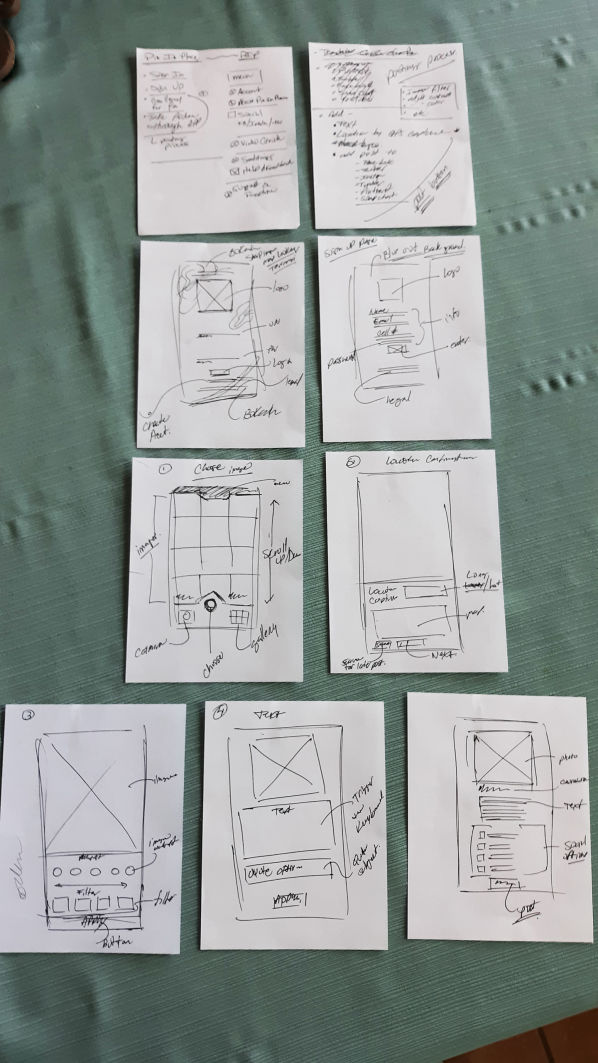
Pulling together my notes and research I thumb-nailed the layout and flow organization of where items would be placed.
I bulleted the items/assets that would repeat and need to be kept consistent for easier navigation.
My research also brought me to look over existing social media apps and websites. I wanted the navigation to emulate to some degree an environment that they are already familiar with.
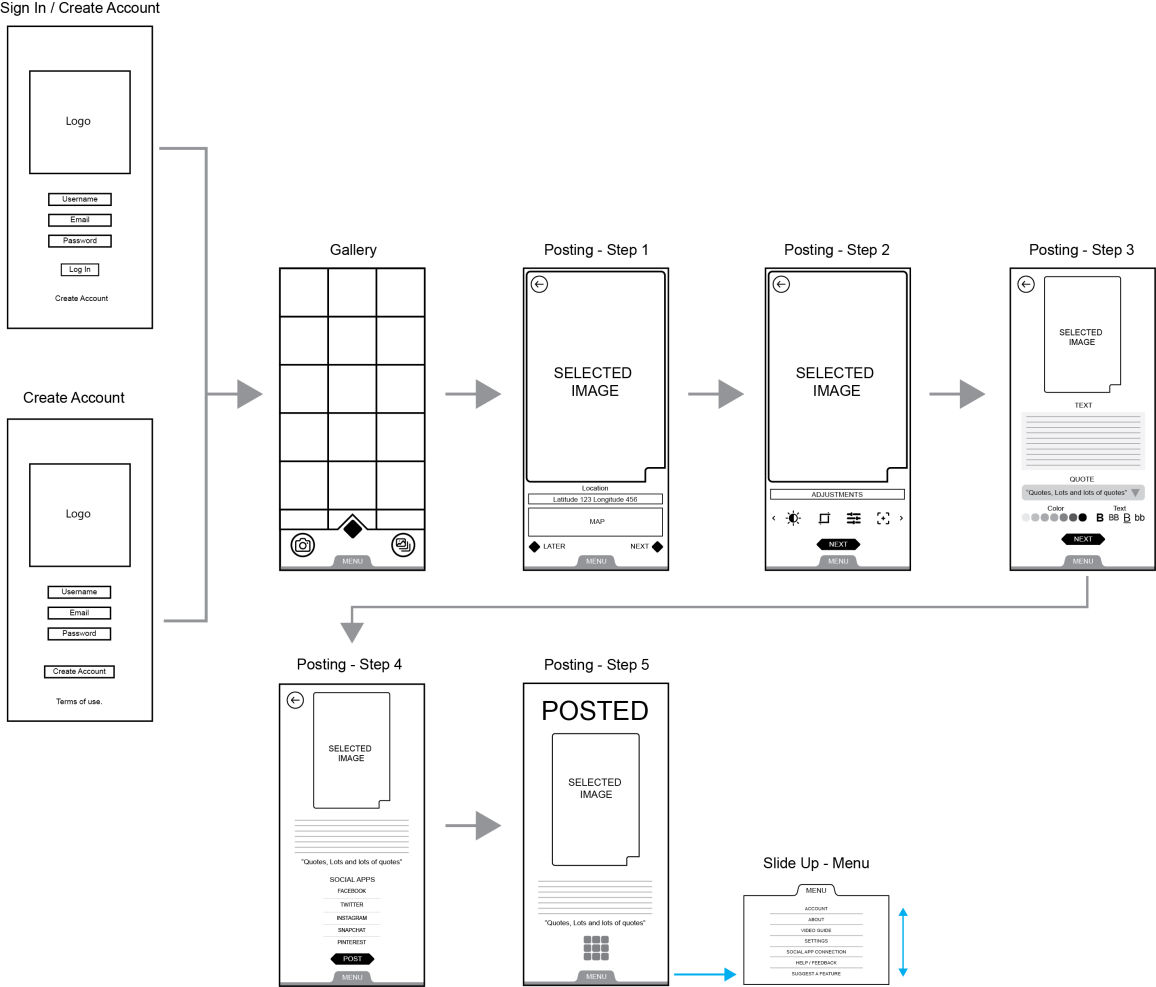
The first screen would be the sign in/create account. Once the client logs in or creates an account they are directed to the gallery.
After signing in you are welcomed with the gallery. Here you'll be able to chose an image that you've take previously and geo-tagged the location or yoiu can activate the camera and make a live capture.
Now you can geo-tag the image with it's specific location and you can view it though a map preview.
At this stage edits can be made to the image, i.e. contrast, crop, tilt shift, etc.
Adding text and comments are easy and you'll be prompted to add famous quotes that might releate to your post. Several options will be available.
You'll be able to add social accounts to the app and at this point you can indicate which accounts you want to post your image to.
Posted! You'll be prompted to that your poost has been posted. After a few seconds you will be returned to the gallery.
Test 1: She had no issues navigating through the app. The UI design, color, and type were at a good size. The navigation icons related to her because they resembled the iconography from other social apps easing the learning curve. She did have some insight into a new feature that would be good to add, also she wanted to be able to come back to a post that she was carefully crafting.

Feedback / Suggestions:
1. She wanted an option to help her craft her post, she wanted to have "Quote Suggestions". A quote that would relate to the post and location, similarly the way text editor suggestions exist with apps like Grammarly.
2. Reviewing the process leads me to believe that she wanted to craft her post more carefully and that would require more than one session. We added the ability to Geo-tag the image and post it at a later date.

Login
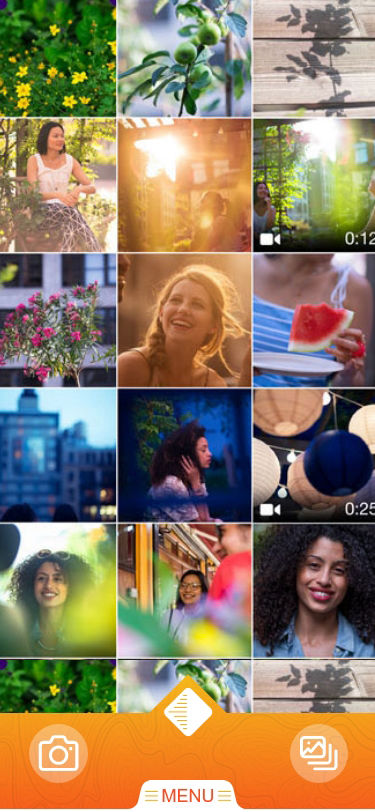
Image Gallery
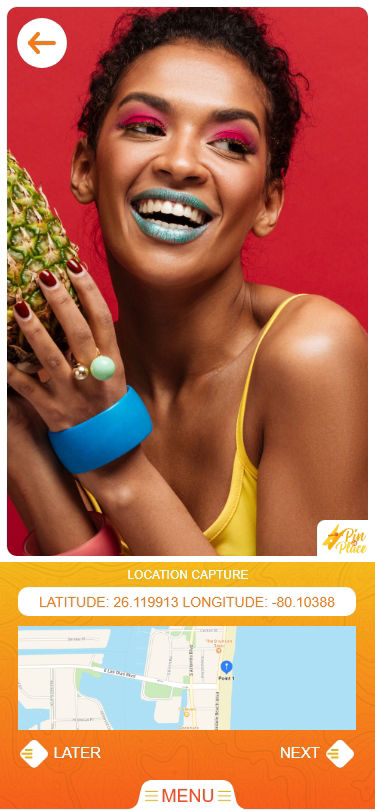
Geographical Location Tag
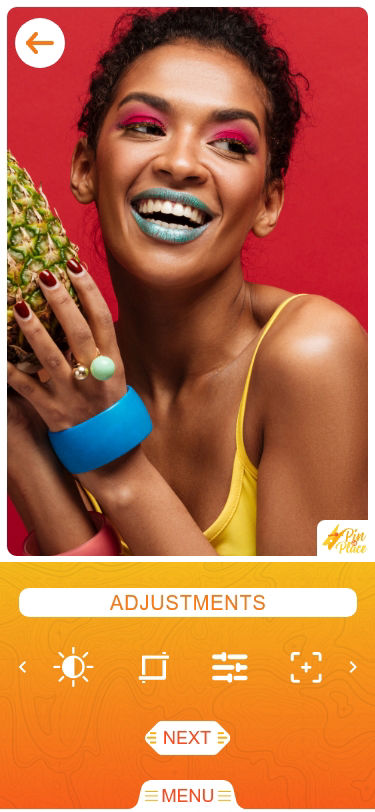
Image Adjustments
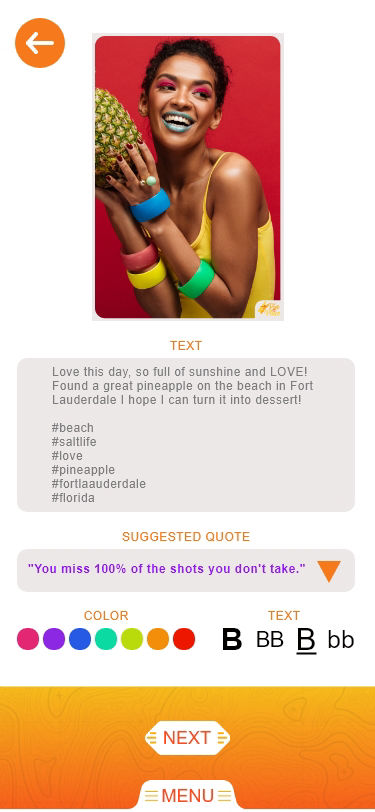
Text Added

Social Accounts

Posted
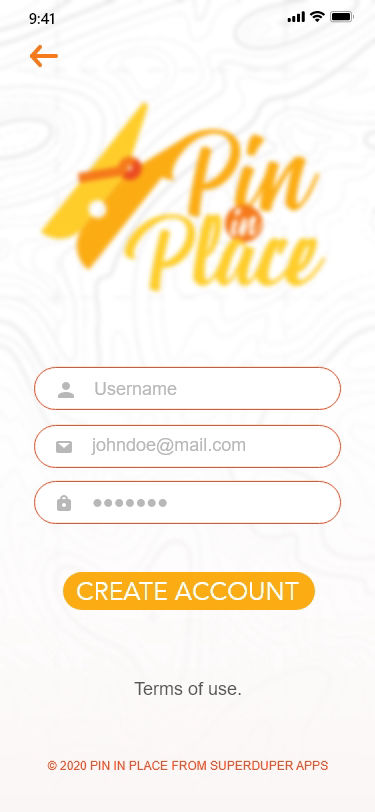
Create an account
Play the video to view a walk through of the app and the ordering process.
This site was made with Mobirise
Reach out and say Hello! alex@galaxystudio.co